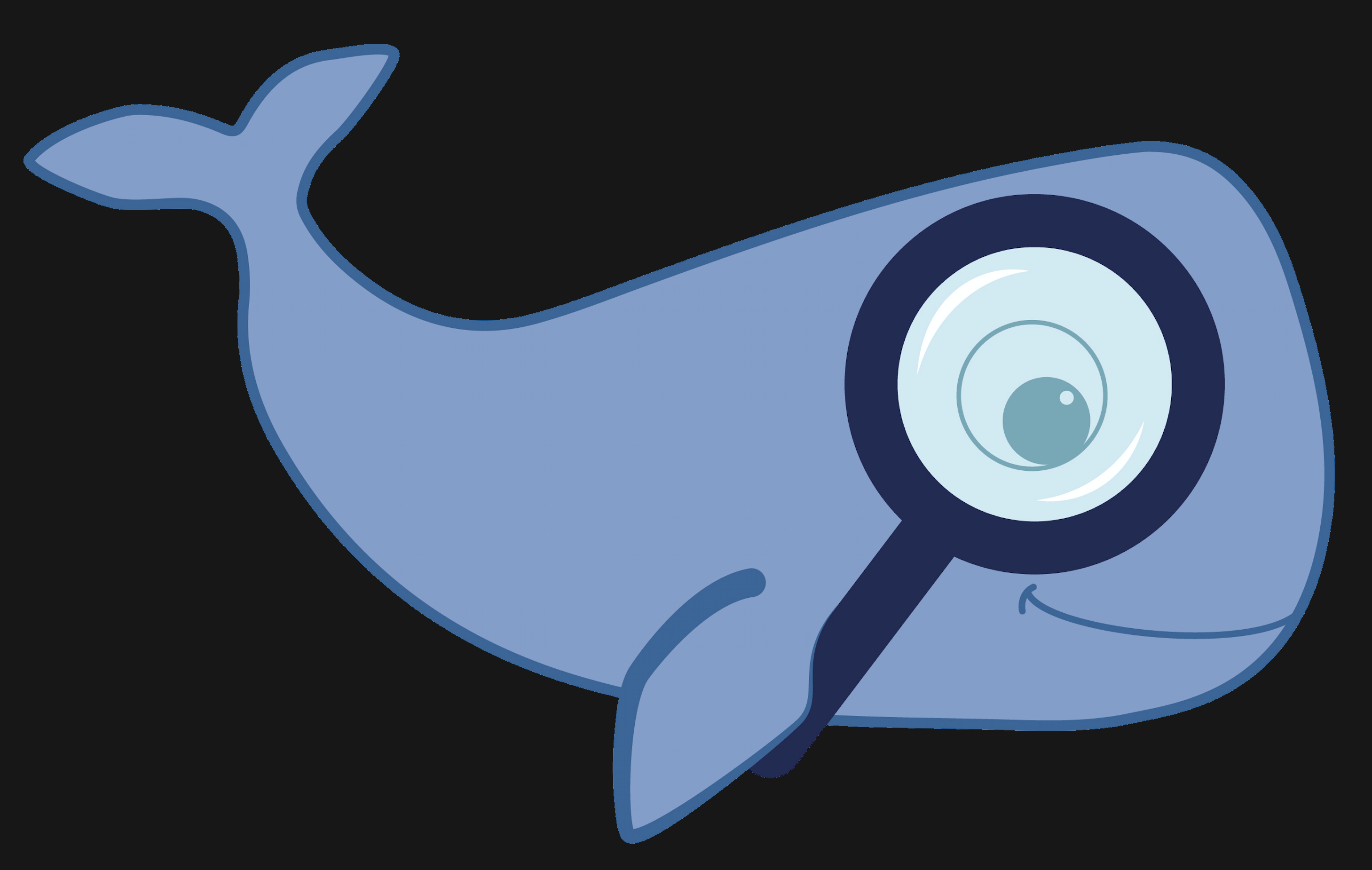MoBIE
MultiModal Big Image Data Sharing and Exploration
Explore a MoBIE project
A MoBIE project contains all the information needed to display your data e.g. which images and tables to display, where they are stored etc…
How to explore an existing MoBIE project?
Once the MoBIE plugin has been installed (see instructions here), you can open a project:
-
In the Fiji search bar, type: “mobie”
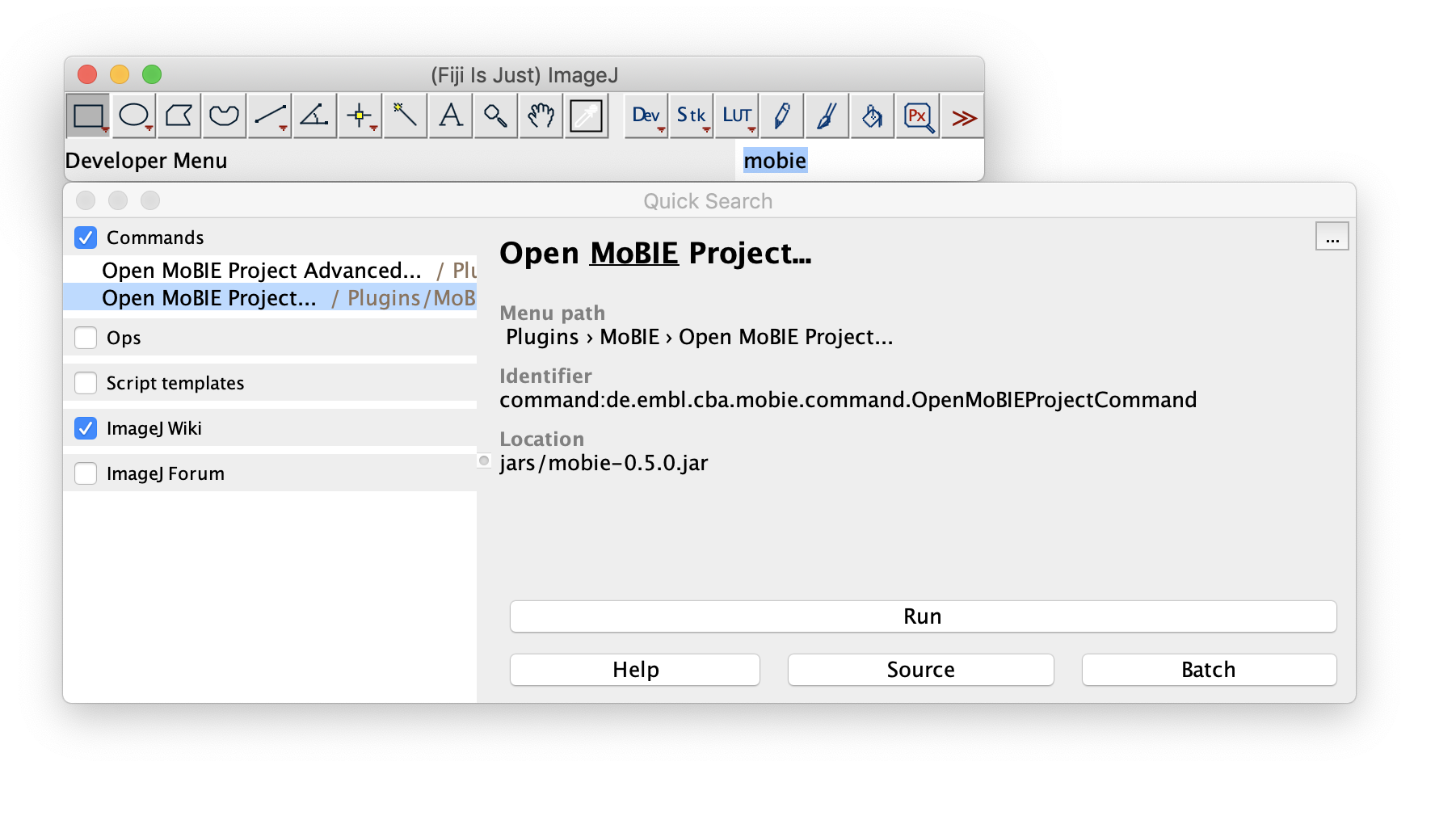
…select ‘Open published MoBIE Project..’ and click [ Run ] -
Enter the location of the project (a github repository).
We will use the published ‘Platybrowser’ project as an example (location: https://github.com/mobie/platybrowser-project)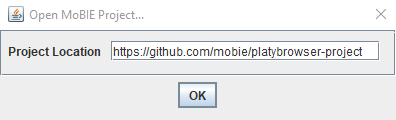
-
The MoBIE viewer is ready to be used:
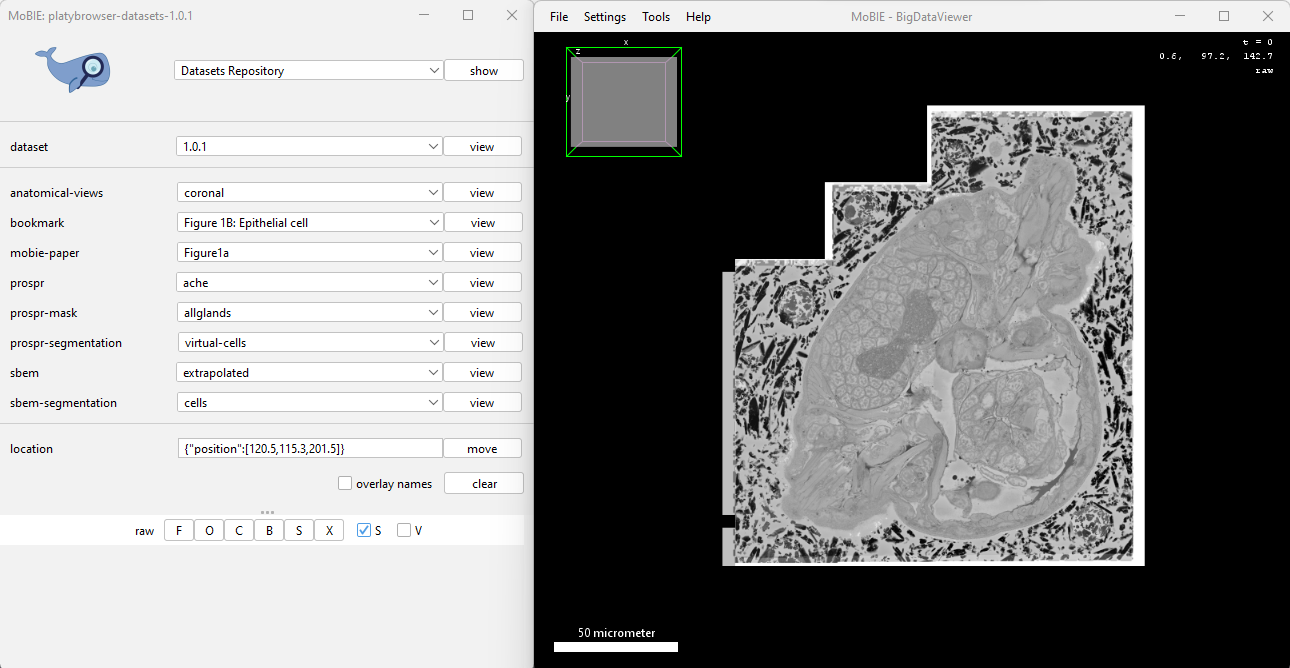
The left window contains all the controls for MoBIE, and the right is a BigDataViewer window allowing you to browse images.
Note: It is also possible to open projects from your local file system.