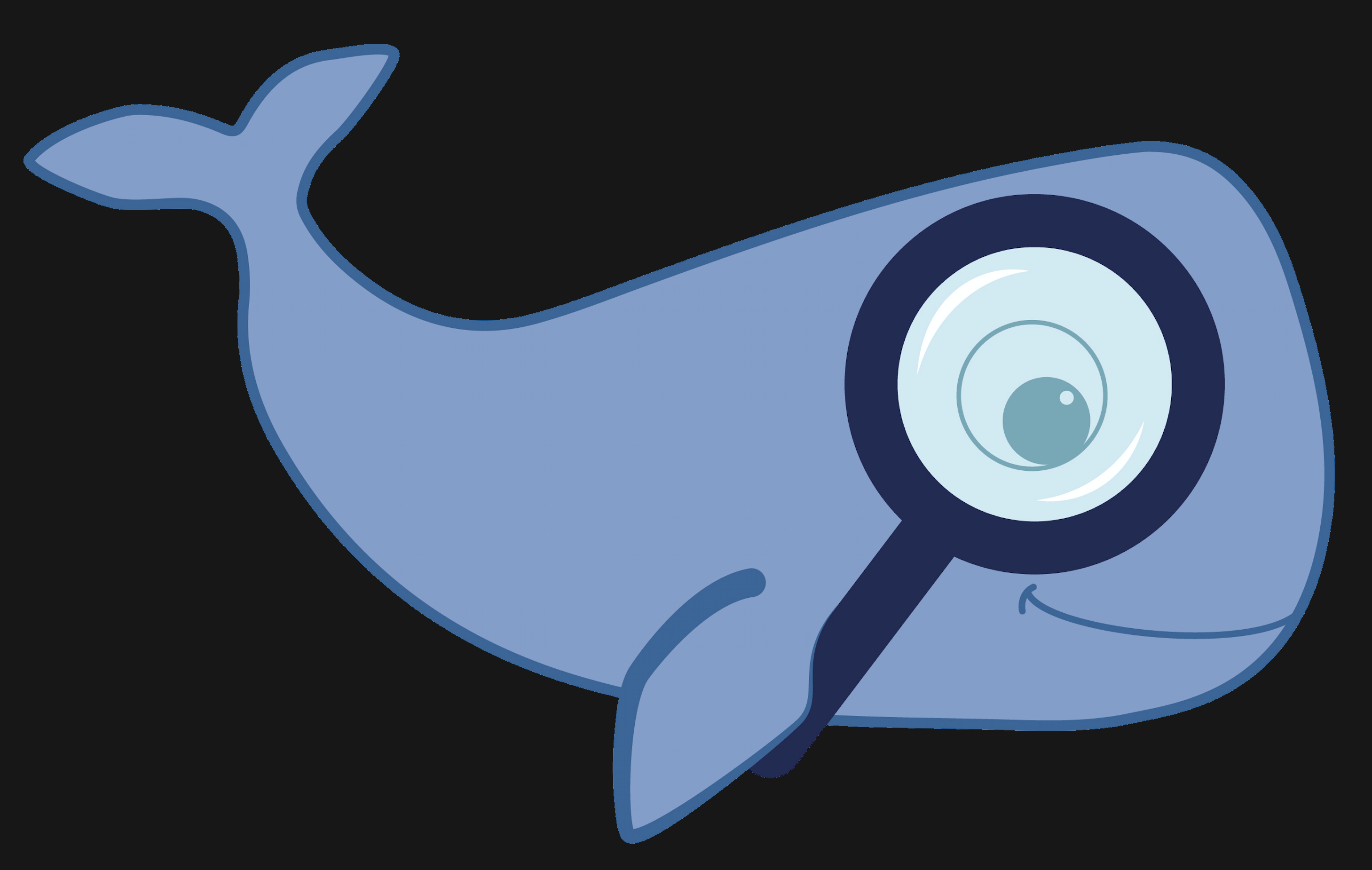MoBIE
MultiModal Big Image Data Sharing and Exploration
Open generic image data with MoBIE
The Open Image and Labels... and Open Multiple Images and Labels... commands facilitate the opening and visualization of images alongside their corresponding label masks and label mask tables. The command allows for spatial calibration and grid type configuration.
Command Description
The commands are specifically designed to:
- Open one or multiple single-channel images from a specified URI.
- Open corresponding label masks and label mask tables if available.
- Configure spatial calibration settings.
- Set the grid type for visualization of image data sets.
Parameters
- Image URI: The location of the image to be opened. Can be a file or directory. The command supports specifying a single channel from a multi-channel image using a specific format (see details below).
- Label Mask URI: The location of the label mask. Can be a file or directory. Optional.
- Label Mask Table URI: The location of the label mask table. Optional.
- Spatial Calibration: Specifies the spatial calibration settings to be used. Default is SpatialCalibration.FromImage
- Grid: Determines the grid type for visualization. The default is
GridType.Transformed; useGridType.Stitchedif you have many (several hundreds) of images to improve rendering performance.
Usage
- Opening Images and Labels:
- To open an image, provide the Image URI (local file system or remote S3 storage).
- If you have corresponding label masks or tables, provide their respective URIs.
- Channel Selection in Multi-Channel Images:
- If the image is multi-channel, you can select a specific channel using the format
filePath;channelIndex. - If you don’t specify a channel MoBIE will open channel
0. - Example:
/data/image.ome.tiff;2opens the third channel (index starting from 0) ofimage.ome.tiff.
- If the image is multi-channel, you can select a specific channel using the format
- Image Name Prepending:
- You can prepend an image name using the
=separator. - Example:
dapi=/data/image.ome.tiffassignsdapias name.
- You can prepend an image name using the
- Using Wildcards for Multiple Images and Labels:
- You can use Java-style wildcards
.*to specify patterns for opening multiple images and labels. - This allows batch visualisation of images and labels that match the specified pattern. Those images will be shown in a Grid View (see above).
- You can use Java-style wildcards