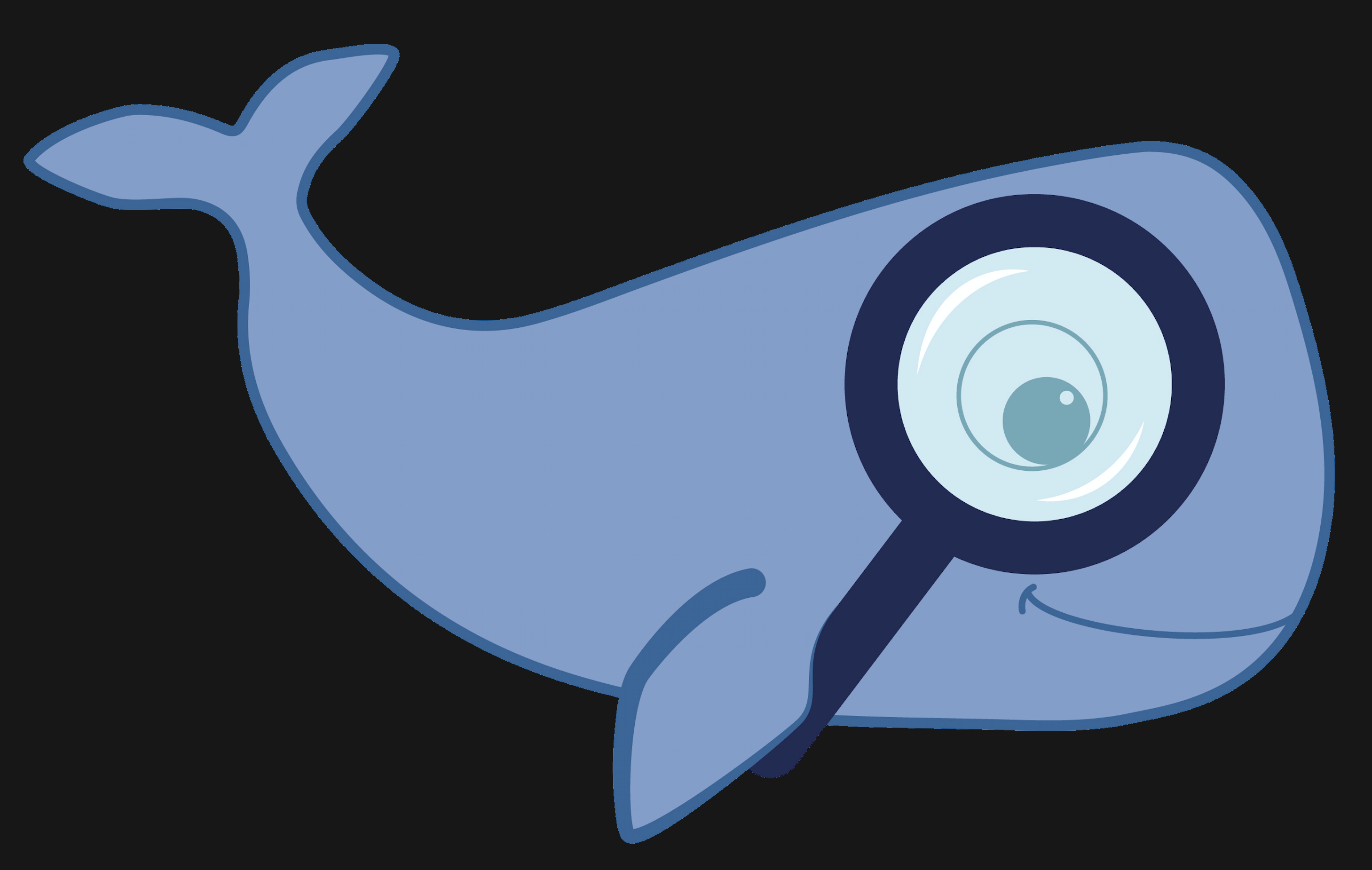MoBIE
MultiModal Big Image Data Sharing and Exploration
Expert Mode
Expert Mode is another way to open MoBIE that gives much greater flexibility. It allows you to choose where different aspects of your project (e.g. images and tables) are loaded from, allowing you to have a mix of local and remote access, or remote access from multiple locations.
You can control three aspects:
- Project Location The location of all your project metadata (e.g. information about your datasets and images, views…)
- Image Data Location The location of your images.
- Table Data Location The location of your tabular data.
Common use cases
I’m using an existing project (remote), but want to modify the tables
- Project Location: project github repository
- Image Data Location: project github repository
- Table Data Location: your own fork of that repository, or a local clone of it (where you’ve added or modified tables)
I’m using an existing project (remote), but want to modify tables, and views
- Project Location: your own fork of that repository, or a local clone of it (where you’ve changed views and tables)
- Image Data Location: project github repository
- Table Data Location: your own fork of that repository, or a local clone of it (where you’ve changed views and tables)
I’m working with a local project on my file system, but want separate control of all metadata / tables
- Project Location: project github repository
- Image Data Location: local project location
- Table Data Location: project github repository
… and any other combination of local and remote locations!
Opening expert mode
To open expert mode, type mobie in the Fiji search bar, and select Open MoBIE Project Expert Mode…
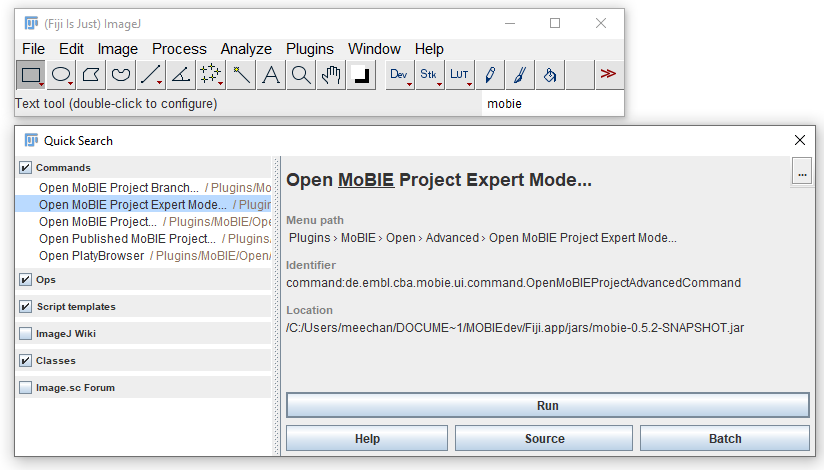
This will bring up a dialog, as below:
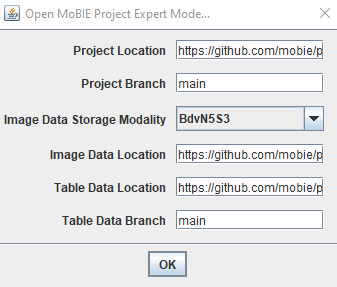
- Project Location - github repository, s3 location or local file path
- Project Branch - which git branch to load data from
- Image Data Storage Modality - Which image format to use. Those that end with S3 are for remote access, the rest local.
- Image Data Location - github repository, s3 location, or local file path
- Table Data Location - github repository, s3 location or local file path
- Table Data Branch - which git branch to load data from